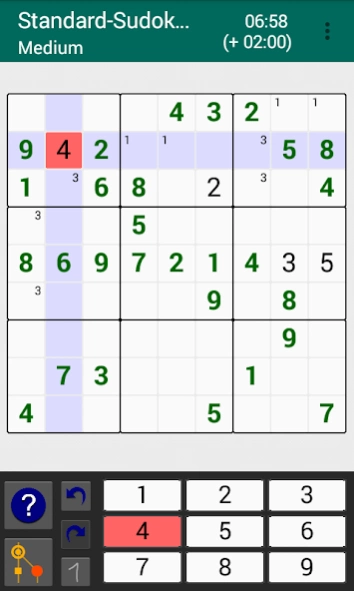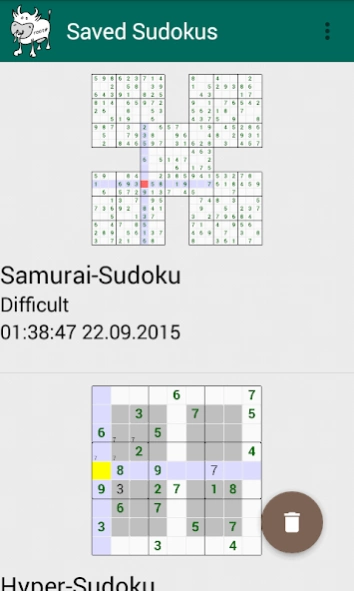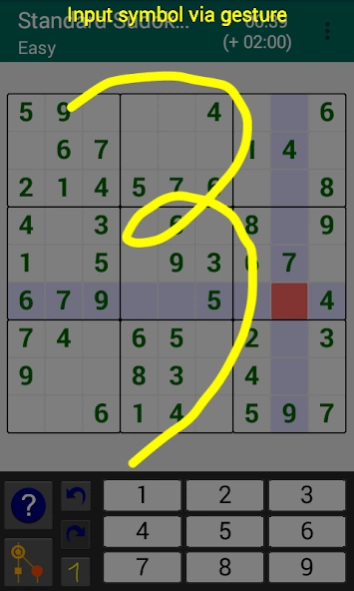SudoQ
Free Version
Publisher Description
SudoQ - SudoQ is the ultimate sudoku app. Many sudoku types, zero ads, open source.
SudoQ is the ultimate sudoku app. Intuitive, unlimited supply, many difficulties and shapes, zero ads, open source, no permissions.
For a complete list of features, see below:
Not just 9x9
Bored by 9x9 sudokus? Try 16x16, 6x6, samurai sudokus or many more!
Too easy? Can't be!
We offer 4 difficulty levels. If you still get bored, please send us an email!
Not just back and forward!
Do I need a 6 or a 4 here? Why no try both? Any situation you encountered can be easily accessed in our History
Gesture input:
Tired of buttons? Just write the number on the screen with your finger!
Usefull assistances:
Need a hint? OK, we give you one. But you can not only check if you've made any mistakes so far. You can even let us take you back to the last correct status. Among other stuff.
We don't need internet.
SudoQ doesn't need to connect to any server before or while you play.
We neither need to download the sudokus nor do we need to send data anywhere.
Cow
We have a cow. Take that other sudoku-apps!
100% open source
Suspicious about what our app really does? Check the source!
SudoQ doesn't crawl for your data
We don't want it. Really. Check the code. Actually:
You don't need to give permission to:
-access any network, send or receive data
-look through your contacts
-read your phone state
-kidnap your grandma
-Whatsoever
If you have trouble with the app please open an issue on github(or fix it on your own) or send us an email.
To help us with translation, please visit: http://translatesudoq.oneskyapp.com/
About SudoQ
SudoQ is a free app for Android published in the Puzzle & Word Games list of apps, part of Games & Entertainment.
The company that develops SudoQ is TÄT Productions. The latest version released by its developer is 1.0. This app was rated by 1 users of our site and has an average rating of 3.0.
To install SudoQ on your Android device, just click the green Continue To App button above to start the installation process. The app is listed on our website since 2022-01-09 and was downloaded 25 times. We have already checked if the download link is safe, however for your own protection we recommend that you scan the downloaded app with your antivirus. Your antivirus may detect the SudoQ as malware as malware if the download link to de.sudoq is broken.
How to install SudoQ on your Android device:
- Click on the Continue To App button on our website. This will redirect you to Google Play.
- Once the SudoQ is shown in the Google Play listing of your Android device, you can start its download and installation. Tap on the Install button located below the search bar and to the right of the app icon.
- A pop-up window with the permissions required by SudoQ will be shown. Click on Accept to continue the process.
- SudoQ will be downloaded onto your device, displaying a progress. Once the download completes, the installation will start and you'll get a notification after the installation is finished.